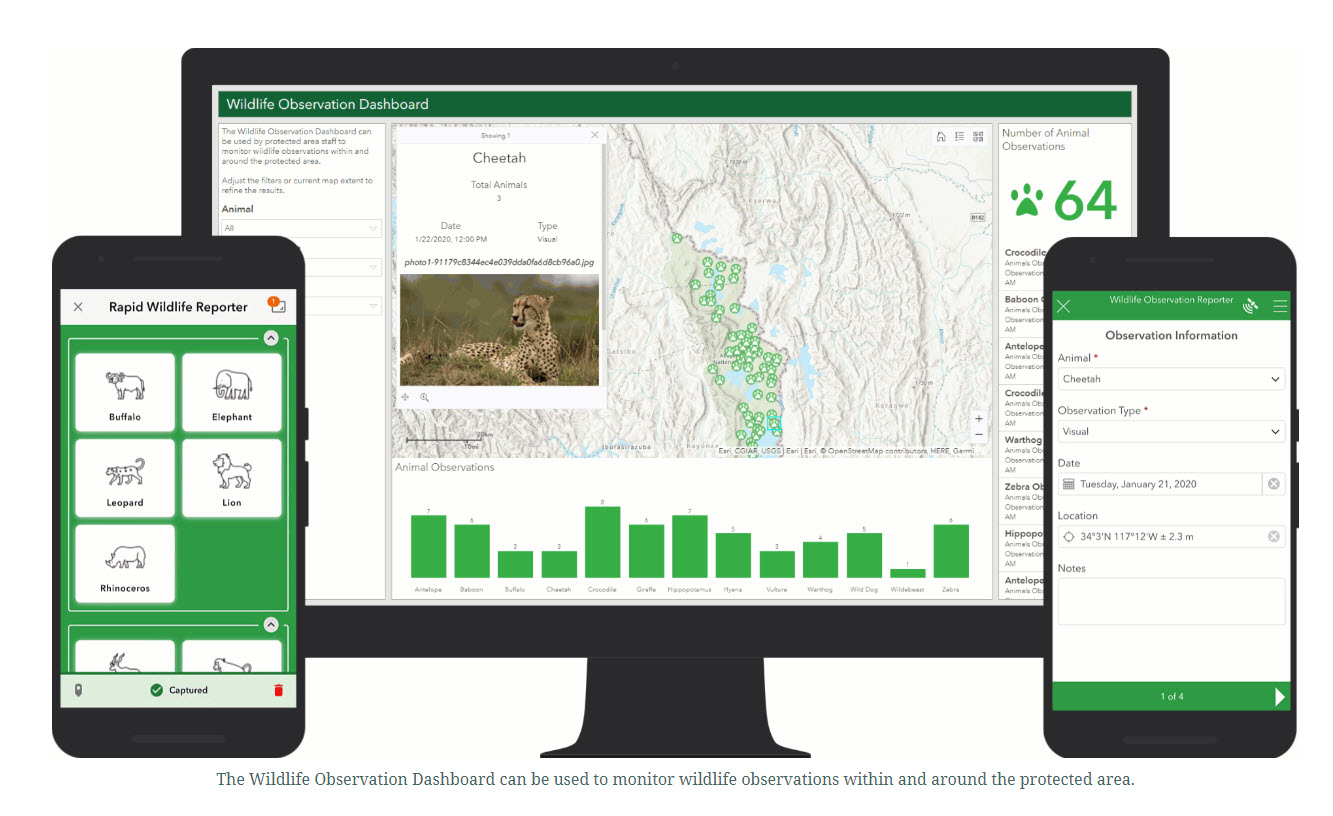
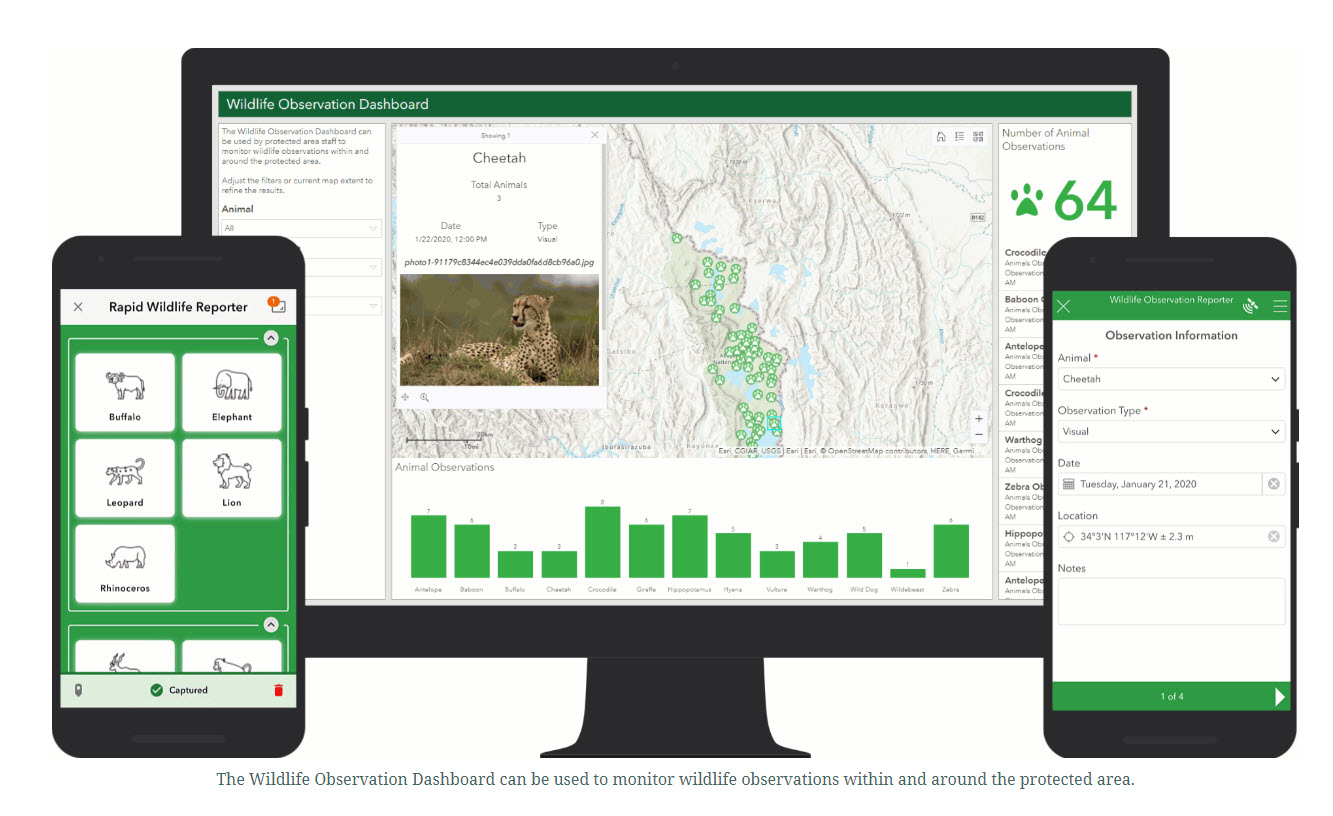
ArcGIS Online provides a secure and flexible framework for both deploying useful applications and integrating other conservation technology to holistically support workflows related to each initiative that is being implemented by a protected area. The foundation of all workflows includes tools for data collection such as mobile survey forms (Survey123), data visualisation (dashboards or web applications), analyses, and reporting. Additionally, the ArcGIS Living Atlas of the World gives you access to the foremost collection of geographic information from around the world to support your workflows, this includes the latest satellite imagery and products such as forest loss.
There are several pre-configured workflows for initiatives that can be unpacked and implemented immediately. These initiatives include:
- Track Illegal Activity.
- Monitor Wildlife.
- Mitigate Wildlife Conflict.
- Maintain Park Infrastructure.
The workflows are configurable and allows users to customise them based on their needs. Alternatively, organisations have access to all the necessary building blocks to develop entirely new workflows for their own initiatives e.g., a community outreach or public participation initiatives.
- Listen to and work with the frontline practitioners to understand the problem and define the requirements before designing and deploying the workflow.
- There are several configurable applications available on ArcGIS Online, understanding how they work and how they can link with each other is crucial in developing effective workflows.
- Follow the design, deploy, operate, and review strategy to develop a workflow and maximise its impact.
- Prototype and test before rolling out.
- Establish essential procedures and guidelines.
- Follow the best practices and trends.
- Experience in ArcGIS is hugely beneficial, alternatively use implementation partners to make the process easier and effective.
- Take advantage of the ArcGIS Community and online training resources.